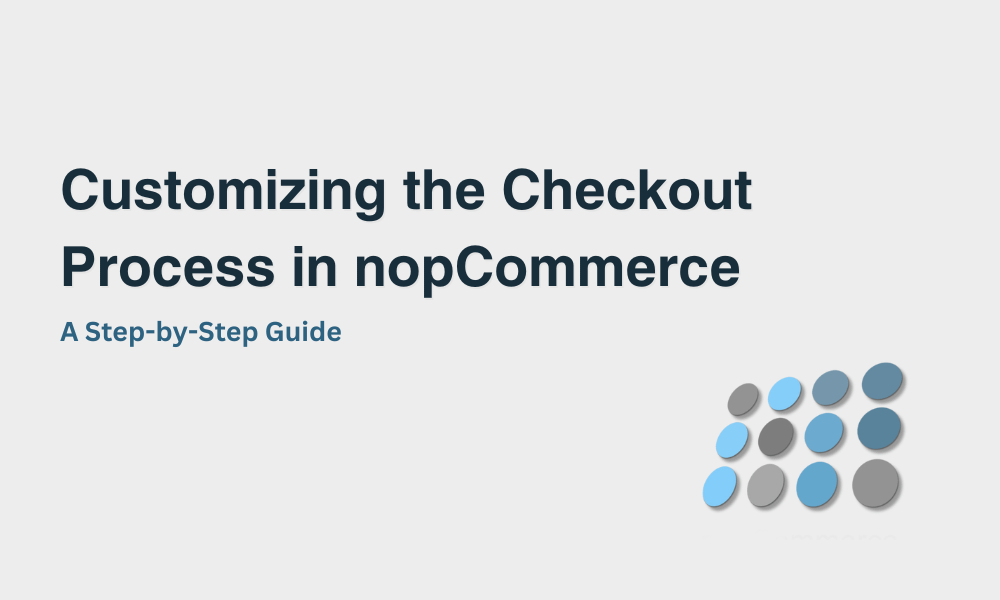Providing a seamless checkout experience is paramount to success. nopCommerce, an open-source e-commerce platform, offers a robust set of features out-of-the-box, including a flexible checkout process. However, there are times when businesses require customization to meet specific requirements or to enhance user experience. In this step-by-step guide, we’ll explore how to customize the checkout process in nopCommerce, empowering businesses to tailor their e-commerce platforms to their exact needs.
Understanding nopCommerce Checkout Process:
Before diving into customization, it’s essential to understand the default checkout process in nopCommerce. Typically, the process involves several steps such as cart review, shipping address, shipping method selection, payment method selection, and order review. Each step serves a crucial purpose in guiding customers through the purchase journey.
Identifying Customization Requirements:
Customization can range from minor tweaks to significant overhauls, depending on the business requirements. Common customization needs include adding custom fields to the checkout form, integrating additional payment gateways, modifying shipping methods, and implementing multi-step checkouts. By identifying specific requirements, businesses can streamline the customization process.
Leveraging nopCommerce Architecture:
nopCommerce’s modular architecture makes it highly customizable. Developers can leverage its extensive API and plugin system to extend or modify functionality without directly modifying the core codebase. This ensures that customizations remain compatible with future nopCommerce updates, reducing maintenance overhead.
Adding Custom Fields to Checkout:
One common customization is adding custom fields to the checkout form to collect additional information from customers. This could include fields for special instructions, gift messages, or custom product preferences. Using nopCommerce’s built-in functionality or custom plugins, developers can easily integrate these fields into the checkout process.
Integrating Additional Payment Gateways:
nopCommerce supports various payment gateways out-of-the-box, but businesses may require integration with additional providers to cater to diverse customer preferences or regional requirements. Integrating a new payment gateway involves creating a custom plugin that handles the payment processing logic and integrates seamlessly with nopCommerce’s checkout flow.
Modifying Shipping Methods:
Shipping methods play a crucial role in the checkout process, impacting both customer satisfaction and operational efficiency. Businesses may need to customize shipping methods to offer special rates, integrate with specific carriers, or implement custom shipping rules based on order characteristics. nopCommerce’s flexible shipping configuration options make these customizations achievable.
Implementing Multi-Step Checkouts:
While nopCommerce’s default checkout process is linear, some businesses may prefer a multi-step or accordion-style checkout for a more guided user experience. Implementing a multi-step checkout involves restructuring the checkout flow and utilizing JavaScript or AJAX to navigate between steps seamlessly. Care should be taken to optimize the checkout for both desktop and mobile devices.
Testing and Optimization:
Once customizations are implemented, thorough testing is essential to ensure a seamless user experience across different devices and scenarios. This includes testing various use cases, such as guest checkout, registered user checkout, and order modifications. Continuous optimization based on user feedback and analytics helps refine the checkout process further, improving conversion rates and customer satisfaction.
Conclusion:
Customizing the checkout process in nopCommerce empowers businesses to create tailored e-commerce experiences that resonate with their target audience. By understanding nopCommerce’s architecture and leveraging its extensibility, developers can implement customizations efficiently while ensuring compatibility with future updates. Whether it’s adding custom fields, integrating new payment gateways, or optimizing shipping methods, nopCommerce provides the flexibility needed to adapt to evolving business requirements and customer preferences. With this step-by-step guide, businesses can embark on their journey to create a seamless checkout experience that drives conversion and fosters long-term customer loyalty.